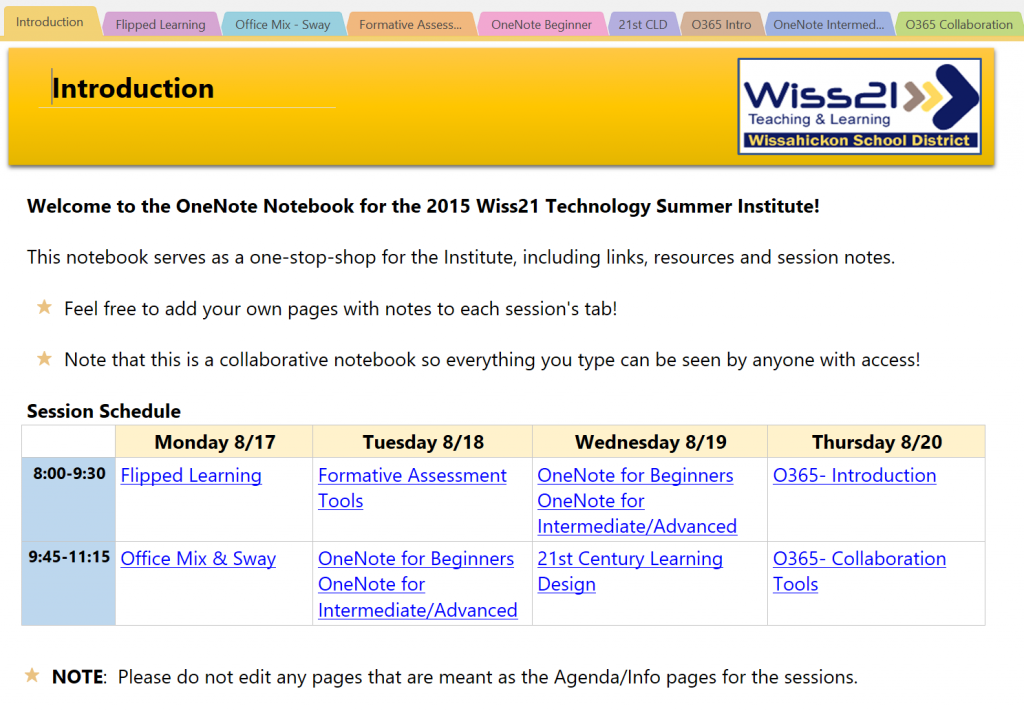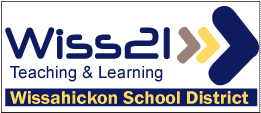 Last week, during the very last days of summer vacation, while most teachers are trying desperately to soak up the last rays of sunshine, riding that last adrenaline-pumping roller coaster, or savoring the cuisine of backyard BBQs, a group of teachers from the Wissahickon School District were devoting their time to personal and professional growth at the Wiss21 Summer Technology Institute. The Institute ran Monday-Thursday, from 8:30-11:30 am, offering 2 sessions each day on technology integration and 21st century learning.
Last week, during the very last days of summer vacation, while most teachers are trying desperately to soak up the last rays of sunshine, riding that last adrenaline-pumping roller coaster, or savoring the cuisine of backyard BBQs, a group of teachers from the Wissahickon School District were devoting their time to personal and professional growth at the Wiss21 Summer Technology Institute. The Institute ran Monday-Thursday, from 8:30-11:30 am, offering 2 sessions each day on technology integration and 21st century learning.
As technology integration and 21st century learning are large and broad topics, we put together and sent an interest survey in the spring to gauge interest for the Institute and its offerings. From the list we provided and other “write-ins”, we determined the sessions and schedule for the week. As we are embarking on Office 365 this year, it was important to include those as topics as well as other Microsoft tools and resources.
Therefore the sessions included:
- Flipped Learning
- Office Mix & Sway
- Formative Assessment Tools
- OneNote for Beginners
- OneNote for Intermediate/Advanced
- 21st Century Learning Design
- Office 365 Introduction
- Office 365 for Collaboration
As usual for Professional Development these days at Wissahickon, a OneNote Notebook was created to provide session agendas & slides, resources, areas for participant notes, and areas for experimentation and exploration. In addition, the OneNote Notebook is available to any Wissahickon faculty member (or anyone else, including you!) to access, even if they were not in attendance at the Institute.
For the session presentations, a mixture of PowerPoint, OneNote, Sway and Padlet were used throughout the Institute. When it comes to tools, it is always best to use the tool to teach the tool, so we did so when it was appropriate. Check out some of our session resources and presentations below:
- Wiss21 Institute OneNote Notebook – http://bit.ly/Wiss21Institute (co-authored by my colleagee Sue Ramondo)
- Sway for Flipped Learning Session – https://sway.com/oTAGDpc7rvizF8w1 (credit to Sue Ramondo)
- Sway for Office Mix & Sway Session – https://sway.com/gbkspZ-e1VbJdPu7
- Docs.com site for 21st Century Learning Design – https://docs.com/dianne-krause/4379/21st-century-learning-design
- Sway for 21st Century Learning Design – https://sway.com/BaVsuVjSOw9y5wcc
Overall, the sessions were well attended, especially the ones towards the end of the week on the newer tools and resources to WSD. Teachers were engaged during each workshop and are looking forward to utilizing what they’ve learned as they design their learning activities and lessons this year with their students.
Kudos to the teachers who gave up those precious last mornings of summer to come and learn about some of the great tools, resources and best practices for technology integration and 21st century teaching and learning at Wissahickon School District.